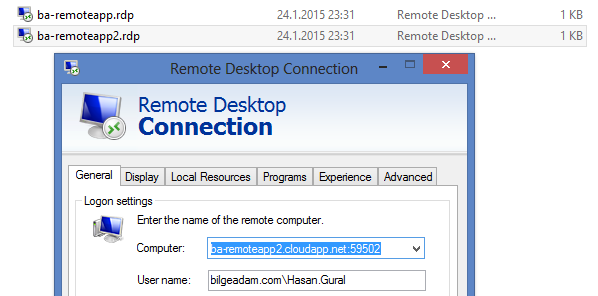Microsoft Azure üzerinde bulunan sanal makinalarınıza bağlanmak için, Management Portal üzerinden indirdiğiniz Remote Desktop File dosyalarını tek tek indirmek yerine yazmış olduğum Powershell fonksiyonu ile istediğiniz bir dizin içerisine ve indirdiğiniz Remote Desktop File dosyaları içerisinde kullanıcı adınızı gönderme şansınız bulunmaktadır.
Save-AzureRDPFile -SavePath C:\AzureVMFolder
Save-AzureRDPFile -SavePath C:\AzureVMFolder -UserName bilgeadam.com\Hasan.Gural
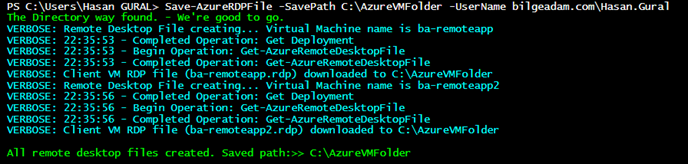
Function Save-AzureRDPFile{
<#
.Synopsis
This function provide downloading the Remote Desktop file of Virtual Machine on Azure
.DESCRIPTION
When you execute that function, it provide create the Remote Desktop File of Virtual Machine on Azure in what you select path.
SavePath parameter must be specified as mandatory.
Optional Account can add into Remote Desktop file with Username Parameter
.EXAMPLE
Save-AzureRDPFile -SavePath C:\AzureVMFolder
Save-AzureRDPFile -SavePath C:\AzureVMFolder -UserName adatum.com\Hasan.Gural
#>
Param(
[Parameter(Mandatory=$True)]
[string]$SavePath,
[string]$UserName
)
$VerbosePreference = "Continue"
$TestPath = Test-Path -Path $SavePath -ErrorAction SilentlyContinue
if($TestPath -eq $true){
Write-Host "The Directory way found. - We're good to go." -ForegroundColor Green
$AllVM = Get-AzureVM
foreach($vm in $AllVM){
$Name = $vm.Name
try{
Write-Verbose "Remote Desktop File creating... Virtual Machine name is $Name"
$SaveFile = Get-AzureRemoteDesktopFile -ServiceName $vm.ServiceName -Name $vm.Name -LocalPath "$SavePath\$Name.rdp" -ErrorAction Stop -ErrorVariable Err
Write-Verbose "Client VM RDP file ($Name.rdp) downloaded to $SavePath"
Add-Content $SavePath\$name.rdp -Value username:s:$Username}
catch{
Write-Host "Remote Desktop File could not be created"
$Err | Out-File C:\RdpLogFile.txt
Write-Host "Log file is created C:\RdpLogfile.txt" }
}
Write-Host " "
Write-Host "All remote desktop files created. Saved path:>>$SavePath" -ForegroundColor Green
}
else {
Write-Host " "
Write-Host "The Directory path not found" -ForegroundColor Red -BackgroundColor White
Write-Host " "}
}