I've been working Azure Resource Templates for consistency deployment process.This GitHub repository offers test platform who wants to deploy quickly Active Directory Environment which will be placed on Windows Server 2016 OS for Azure deployments. All of the templates in this repository have been developed for who needs this structure. This repository contains just Standalone Active Directory deployment templates that have been tested. The templates for Microsoft Learning Partner who wants to demonstrate quickly Azure Resource Manager Templates
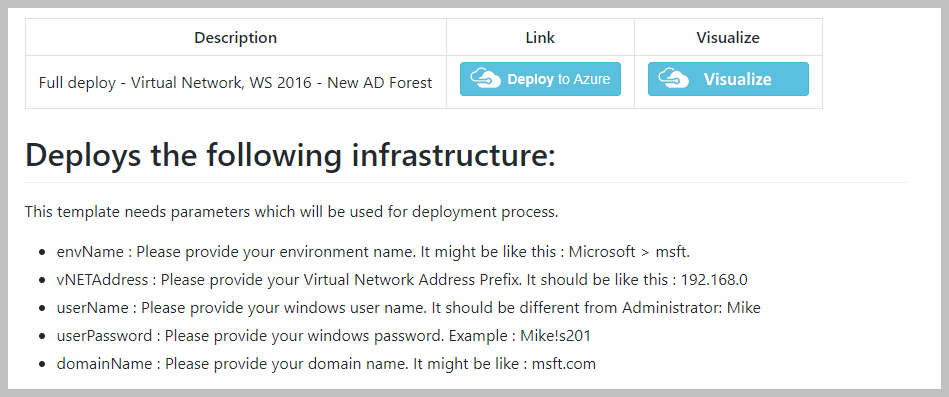
This template allows you to create these resources.
- Virtual Machine - ADDS Service
- Network Security Group with RDP Rule
- Public Ip Address - Static
- Desired State Configuration Extension - ADDS
- BGInfo Extension
- Diagnostic Storage
- Virtual Network
- 2 subnets: Application, Management
- DNS Server : ADDS Server
Also you can deploy this template with the Powershell. Before you have to login with your Azure Admin Account on the Azure Powershell. However, you can use Azure Cloud Shell.
# --- Set resource group name and create
$ResourceGroupName = "pr-prod-rg"
New-AzureRmResourceGroup -Name $ResourceGroupName -Location "West Europe" -Force
# --- Deploy infrastructure
$DeploymentParameters = @{
envName = "msft"
vNETAddress = "172.10.0"
userName = "prAdmin"
userPassword = "mike!s10!q"
domainName = 'msft.com'
}
New-AzureRmResourceGroupDeployment -Name "deployment-01" -ResourceGroupName $ResourceGroupName -TemplateFile .\\examples\\example-linked-template.json @DeploymentParameters
Also you can reach my GitHub Profile here; https://github.com/hasangural