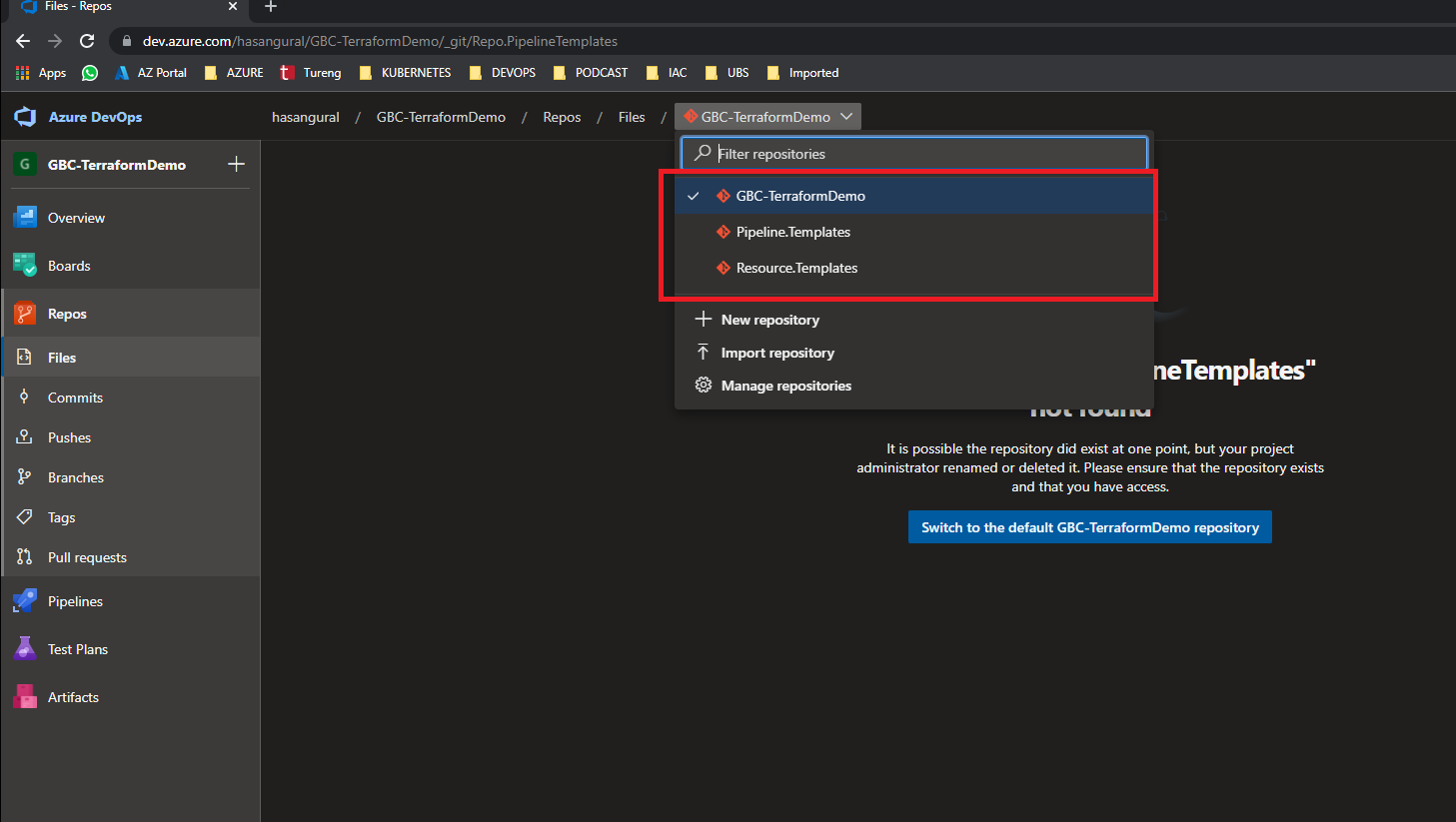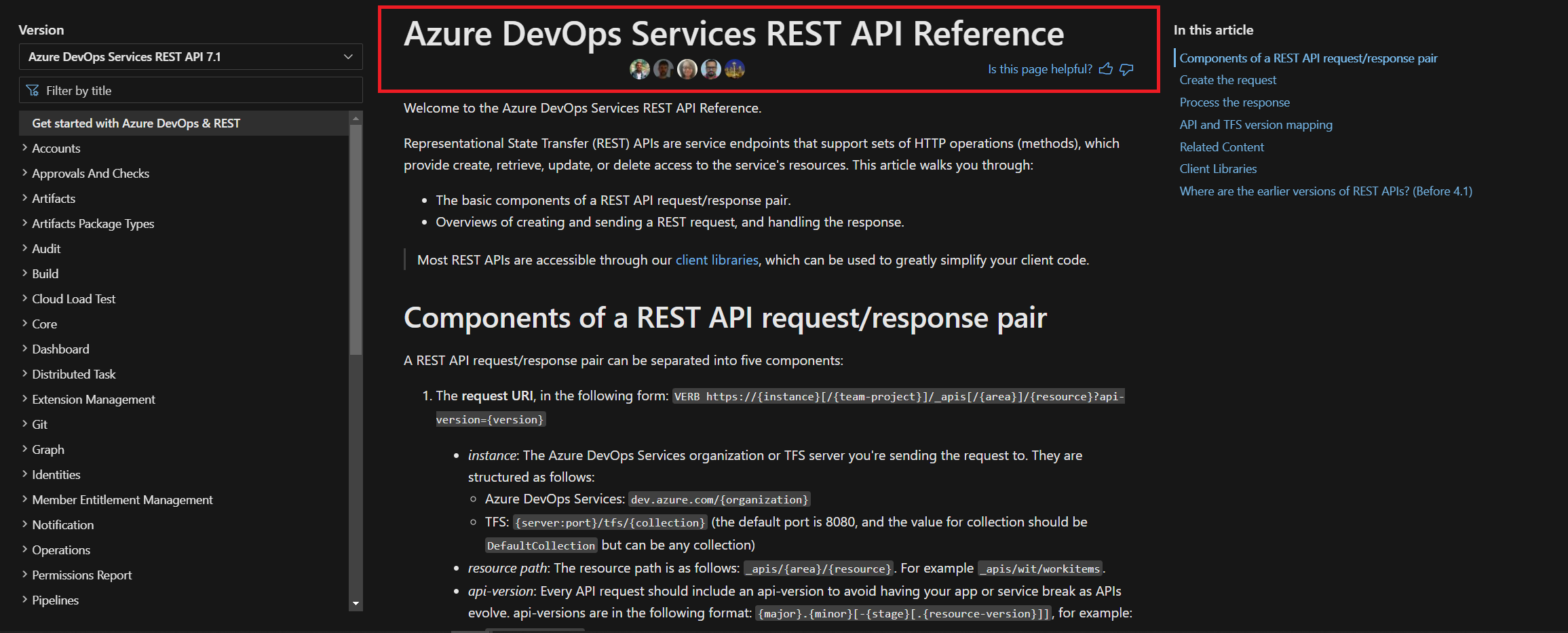In our previous article Identifying Workflows Inside Azure Logic Apps, we explored how to identify workflows running within Azure Logic Apps across different instances in an Azure tenant. That script allowed us to automate the process of retrieving workflow details such as name, helping with resource management and assesment. By leveraging PowerShell, we eliminated the need for manual tracking through the Azure portal and streamlined the reporting process. By the way as for now, there is no easy way to get this information from Azure Portal.
That approach was particularly useful for Logic Apps Standard, which can host multiple workflows within a single instance. By automating the data retrieval, we generated structured reports showing which workflows were running on which Logic Apps, making it easier to audit and optimize resources.