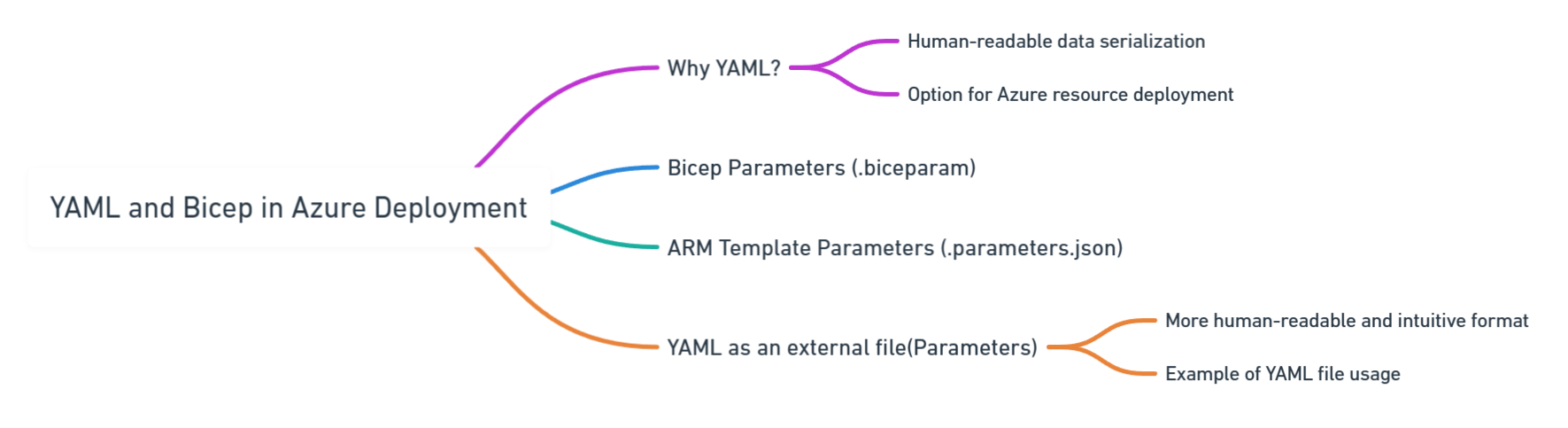Welcome to the start of our journey with Bicep CIDR functions! This series is something I've been excited to share, offering insights into subnetting and network configurations, especially within the realm of Infrastructure as Code (IaC).
In this part, we're going to cover the basics of Bicep CIDR functions, including how they can be used and in which scenarios they are most applicable. But before we dive into the details, let's begin with a brief introduction to Bicep CIDR functions.